Nowadays, mobile phone and computer screens have become an essential part of people’s daily lives and work. Whether it’s handling documents, watching videos, or doing professional design, the display quality of the screen directly affects the user experience. This article will explain the basic principles of screen display, including RGB color composition and imaging mechanisms. It will also explore how to detect screen dead pixels and color accuracy, and finally recommend a practical online screen testing tool.
The RGB Color Composition Principle of Screens Most modern screens (such as LCD and OLED) are based on the principle of mixing three primary colors — red, green, and blue (RGB) — to produce a wide range of colors. Each pixel is made up of three sub-pixels: red, green, and blue. By adjusting the brightness of each sub-pixel, various colors can be created.
In LCD (Liquid Crystal Display) screens, each pixel has a backlight layer behind it. Liquid crystals change their arrangement to control how much light passes through, and then RGB color filters produce different colors. In OLED (Organic Light-Emitting Diode) screens, each sub-pixel emits its own light, so no backlight is needed. This allows for higher contrast and purer blacks.
The RGB color model uses additive mixing, meaning that combining different colors of light produces brighter colors. For example, mixing red and green light creates yellow, and turning on all three primary colors at full brightness produces white. By digitally controlling the brightness level of each sub-pixel (usually from 0 to 255), the screen can display up to 16.7 million colors (256 x 256 x 256).
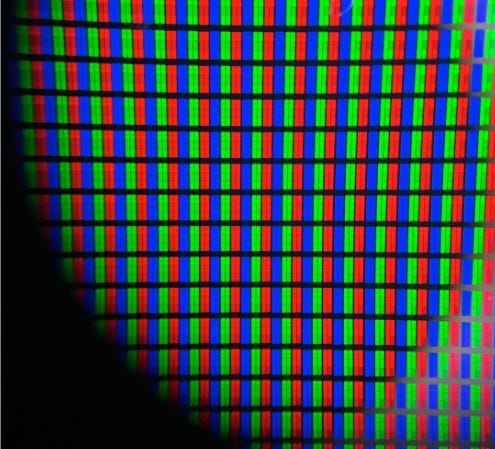
How Screen Imaging Works Screen imaging is a complex process that involves signal input, processing, and display.
After the computer or phone’s GPU generates an image signal, the signal is sent through an interface (such as HDMI, DisplayPort, or a mobile display interface) to the screen’s driver circuit. The driver circuit controls the switching and brightness of each pixel based on the received digital signal.
In LCD screens, the backlight provides uniform white light. Liquid crystals change their orientation under an electric field to adjust the amount of light that passes through, and then color filters create colored pixels. In OLED screens, since each pixel emits its own light, brightness is directly controlled by electric current. This makes OLED displays more flexible and better suited for curved or foldable screens.
Additionally, a screen’s refresh rate (e.g., 60Hz, 120Hz) indicates how many times per second the image updates. A higher refresh rate provides a smoother visual experience, especially noticeable in gaming and scrolling.
How to Detect Dead Pixels Over time, screens may develop issues like dead pixels or color inaccuracies, so regular testing is important.
Dead Pixel Detection:
Dead pixels can be of different types: bright pixels (always on), dark pixels (always off), or stuck pixels (fixed color). Detecting dead pixels is usually done using solid color tests. By displaying full-screen red, green, blue, white, and black colors, you can check for abnormal pixels. For example, look for bright pixels on a black background and dark pixels on a white background.
Industry Trends and Practical Tools With the rapid development of display technology, new advancements like OLED, Mini-LED, and MicroLED continue to emerge. Screen parameters such as resolution, refresh rate, color gamut, and contrast are constantly improving. Users are also paying more attention to display quality, making screen testing important for both everyday use and professional work.
For this reason, we recommend a convenient and practical online screen testing tool:
Screen Test Tool — www.mantools.top
This tool requires no installation — just open the webpage and start testing. It is suitable for both general users and professionals.